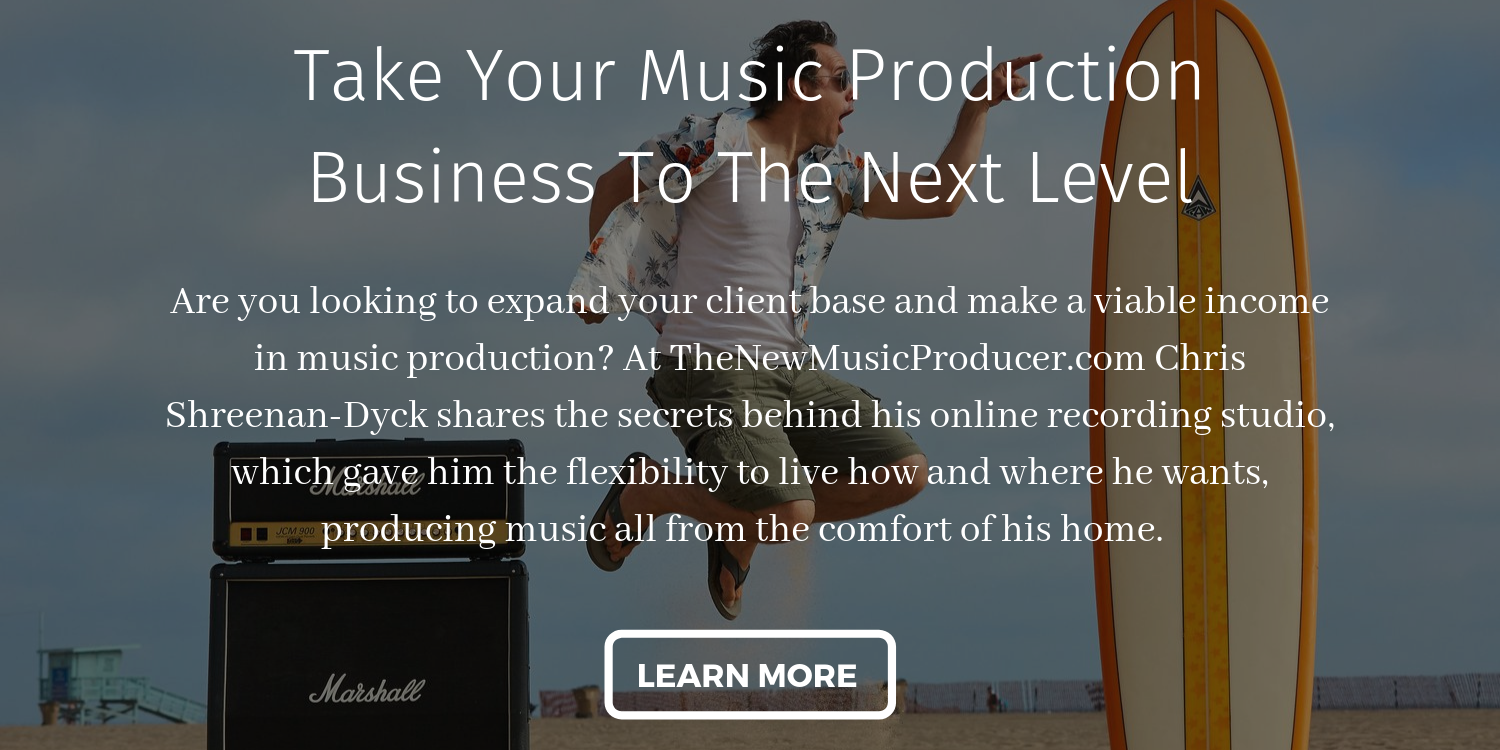Setting up a space to record your music at home can be a daunting task. When I first began building my own home recording studio I had no idea where to start, with endless options and brands to choose from.
I made countless mistakes errors spending thousands on unnecessary gear or equipment that didn’t last long and broke easily. It took me years of trial and error putting everything I’d bought to use before I finally realized what was integral to my home studio.
To save other others from making the same mistakes I did, I’ve put together a home recording studio checklist. In it you’ll find the essentials to consider when setting up your own space at home.
This list is geared toward the musician who wants to begin recording music with a simple affordable set up. Because of this a lot of the brands and models mentioned will be in the entry level position. However, every aspect of the checklist applies to building a professional home recording studio as well. If this is your case, simply look into higher quality brands
1. Microphones
Next to the musician and their instrument, the microphone should be the most important part of anyone’s checklist when setting up a home recording studio. It’s the ear that captures the music and has the power to make or break the quality of a recording.
That’s not to say you need to spend an insane amount of money to get a good quality microphone. There are plenty of budget friendly options that sound great out of the box. Although a professional recording studio will have countless options in their microphone locker, the home studio musician only requires a few to adapt to any situation.
Large Diaphragm Condenser
If you’re a singer or an acoustic musician and only want to purchase one microphone this is your best bet. This style of microphone is great on vocals, guitar, piano, cello and more. Take caution when using it on louder sound sources however. Many budget large diaphragm microphones overload easily.
Option 1: Audio-Technica AT2020
Option 2: MXL 990
Small Diaphragm Condensers (Matched Pair)
A small diaphragm microphone is great for capturing delicate high frequency content on instruments such as guitar, violin and piano. If you can afford it a matching set of this style will offer even better capabilities for stereo miking instruments.
Though a great addition to the home recording studio, these can be lower down on your checklist if you’re on a budget.
Option 1: RODE M5
Option 2: Behringer C-2
Dynamic Microphone
This type of microphone is more heavy duty than a condenser and is well suited for guitar amps, drums and other loud sound sources. They are also suitable to vocals, especially if you perform a more aggressive style of music.
The price of professional dynamic microphones is also much cheaper than condensers. This makes it easy to get a high end microphone at an affordable price.
Option 1: Shure SM58
Option 2: Sennheiser E835
2. Interface
The interface also plays a key role in the home recording studio. It is what converts the analogue signal from your microphone to a digital signal your computer can process.
The preamps that are part of the interface are also important to the sound’s fidelity. A low quality preamp can degrade the sound quite a bit by adding noise and artifacts. However, high end pre-amps can also have a major effect on the price.
One should also consider the inputs and outputs on the device. Although you may not need many in the beginning, having the option to expand should your ambitions grow may be worth considering. An interface with additional inputs through ADAT is a great addition for this purpose. It doesn’t add much to the cost and allows for future expansion.
Finally, consider what type of connection to your computer the interface uses. This can have a big bearing on the amount of latency and buffer issues when recording. There are four major types you may run into:
- USB 2.0: The most popular in budget interfaces but fairly slow in terms of latency.
- FireWire: Been around just as long as USB 2.0 but is noticeably faster. It is slowly getting phased out of computer hardware however.
- USB 3.0: The faster older brother of USB 2.0. It’s a great option but not many interfaces come with this capability.
- Thunderbolt: Very fast and in use on most professional interfaces. You won’t really run into this on budget interfaces but if you pick up an interface that uses it you won’t be disappointed.
Option 1: Focusrite Scarlett 2i2
Option 2: Behringer UMC404HD
3. Computer
The computer is the heart of the home recording studio and a big consideration when going through the checklist. There’s nothing worse than a session being ruined by a slow computer causing errors.
Discussing the vast details to consider when recording would take an entire post in itself. However, the biggest choice you will have to make when recording will be between a Window’s PC or Apple’s Mac computer.
Mac
Apple computers are an easy but expensive choice for a home recording studio. Depending on what your needs are you may need to purchase some upgrades to the device which can add a fair amount onto the already hefty price tag.
However, you’ll experience far less issues with a Mac and what you purchase will run for a long period of time. I still use a 2011 iMac for all of my sessions with great success.
PC
A Window’s based PC offers more flexibility in terms of the internals but may require a little more computer know-how from the user.
If you know what you’re doing you can build a much more powerful home recording computer at a fraction of the cost. However, if you intend to use the computer for other things such as browsing the web, it may start to run slow at an earlier date than a Mac would.
A benefit to PCs is the general rule that external hardware and software will be supported much longer. This is because Window’s often allows for the user to run dated drivers. Apple computers on the other hand only runs the latest software compatible with that operating system.
4. Digital Audio Workstation (DAW)
The DAW is the modern day tape recorder for the home recording studio. There are plenty of options out their but at their core they all accomplish the same thing.
Although Pro Tools is the industry standard the price tag is high and many features aren’t necessary to an intro recording studio.
Cubase is a great alternative for those focusing on recording live instruments and for people who want to add virtual instrumentation in the DAW, Logic works great. Abbleton and FL Studio are both great options for the EDM and Hip-Hop home studio.
When it comes to DAWs, it’s all about what the user is most comfortable with. Because of this, I would recommend trying the demos versions of several and seeing what you enjoy best.
5. Alternative: Digital Recorder
Rather than go through the hassle of purchasing all of the above three, one can instead purchase a digital recording console. These are devices created with the pure purpose of recording music at home.
Because they are specifically built for this job they are far more reliable and won’t fail in the same way a computer would. They can also save you money as they serve the purpose of an interface, computer and DAW all in one.
The downside is that they can be quite limited in terms of flexibility. The on board effects processing and pre amps are usually lower quality and you can’t use software add-ons to expand capability in the same way you can with a computer.
Although, this limits them for mixing they can still be useful if you intend only to record music. If you have the budget you may want to purchase a digital recorder as well as a computer. You can then export your recorded tracks into a computer’s DAW for further processing and editing.
Option 1: Zoom R8
Option 2: Tascam DP-03sd
7. Monitors
The importance of monitors depends on what you intend to be using your home recording studio for. If you plan on mixing music in your space, than you want to invest in high quality speakers that will give you an accurate representation of the music you are working with.
On the other hand, if you only plan to record in your space you can cut some costs when it comes to the caliber of the speakers.
If the monitors you are purchasing are a smaller size, you may also want to consider buying a sub-woofer. This will allow you to be certain you are appropriately mixing or capturing the low end.
Whatever level of speakers you get, the important thing is that you listen to lots of professional music on them. Doing so will help you to understand how they sound and their unique characteristics.
Option 1: Yamaha HS5, HS7 or HS8
Option 2: Focal Alpha 50
Suggested Sub-Woofer: Yamaha HS8s
8. Speaker Stands
Though not a necessity on the checklist, speaker stands can be a worthwhile addition to any home studio. They allow you to properly adjust the placement of your speakers in a way that will give you the best stereo image.
Even if your desk has a shelf built into it to hold monitors you should consider purchasing smaller stands. This way you’ll still be able to adjust the height and angle of the monitors.
Option 1: Quiklok BS300
Option 2: IsoAcoustics ISO-L8R130
9. Headphones
Headphones are an often overlooked element when purchasing equipment for a home recording studio. When recording music one needs to be comfortable with what they hear. It’s also important when mixing to have a set of high quality headphones to check your mixes on.
There are three major types of headphones you’ll encounter when trying to decided what to buy.
Close-Backed
These well sealed headphones are great for blocking out noise. They work best for keeping the sound of your headphones from bleeding into the microphones when recording.
However, they can become fatiguing over long sessions. They also may be a little disorienting as you’ll tend to only be able to hear the instrument you’re playing through your headphones.
Suggested Option: Shure SRH440
Open-Backed
This type of headphone is less sealed, allowing you to hear the room around you. Because of this they are excellent for mixing and less fatiguing on the ears.
However, there’s a greater chance that headphone audio will bleed into the microphones when recording with them.
Suggested Option: Sennheiser HD 598 SR
Semi-Open
As the name suggests, this is a half way point between the two above mentioned styles. If you plan on both recording, mixing and don’t plan on having your headphones too loud when tracking, this is a great choice.
Suggested Option: AKG K240STUDIO
It’s also important to mention that you should choose a pair of headphones that are relatively light and comfortable on your head. You may have to wear them for hours on end. So, comfort should be a primary factor in selection.
10. Microphone Stand(s)
Many people underestimate the importance of a high quality microphone stand when starting out. Although a cheap $10 stand off of Amazon may be tempting, it won’t last you long.
Microphone stands are moved around and adjusted a lot, which can result in plenty of wear and tear. Pretty soon you’ll have a hard time getting the stand to stay put and wind up going out to buy another.
A high quality stand will last much longer and be a more secure spot to leave your precious new microphones. If you can’t afford a bunch of new high end stands, put at least one high quality microphone stand on your home recording studio checklist and purchase budget options for the rest.
Option 1: K&M Mic Stand
Option 2: Ultimate Support Mic Stand
10. Software Instruments
Software instruments can add an additional price that may not be required. However, if you are planning on adding most of the production virtually, “in the box” this should be an important part of your home recording studio checklist.
As mentioned, some DAWs such as Logic come with a wealth of included software instruments. Others on the other hand may not, requiring you to purchase them from other suppliers.
Option 1: Komplete Select
Option 2: Arturia V Collection
11. Midi Controller
If you’re going to be using software instruments be sure to add a MIDI controller to your home recording studio checklist. Devices such as MIDI keyboards and drum pads will allow you to play the instruments on your computer in a more realistic way than with a mouse.
Many also include knobs and faders that further allow you to take control of an instrument.
Option 1: Akai Professional MPK Mini MKII
Option 2: Akai Professional Advance 49
12. Various Cables
Once your home recording studio is ready to be set up you’re going to need to connect everything, so be sure to add these cables to your checklist.
XLR: This is the cable that will more often than not connect your microphone to the interface. It sends a balanced signal.
Unbalanced Instrument Cable: Also known as a TS, 1/4″, phono, guitar or patch cable this is an unbalanced connection. This means it can introduce noise and interference. It will often be used for connecting instruments such as guitar and bass to equipment.
TRS Instrument Cable: Standing for Tip, Ring Sleeve, this is a balanced connection like an XLR but with a 1/4″ end. Use a balanced connection whenever possible for connecting gear such as your your monitors, or a keyboard’s line out to your interface. It can run longer distances and is much cleaner.
RCA Cable: This is another form of unbalanced connection, prevalent in in A/V and television equipment. However you may encounter in on some recording gear as well. With any type if unbalanced connection you want to make sure you use a high grade, well shielded cable to protect against noise interference.
3.5mm Cable: Many may refer to this style of cable as an AUX cord, it is similar to a TRS design but usually used for sending an unbalanced, stereo signal to a device. It’s also prevalent on headphones.
MIDI Cable: This is used for sending digital MIDI data between devices. Although many MIDI controllers now send MIDI data over USB you are bound to still run into this style of connector from time to time.
Though you might not need all these cables on your home recording studio checklist, it’s important to understand them. For a more in-depth look and to purchase any of them, check out Sweetwater’s Cable Guide.
13. Workstation Desk
Once again this is not an integral part of the checklist, however it can add a professional touch to any home recording studio.
When starting out you may want to use an old desk you have lying around. However, eventually you’ll want to purchase a specially designed studio desk for your space.
Usually designed to hold rack gear, a MID controller and monitors they can improve work flow. The design will also improve your posture and be better for your physical health when working over a long period of time.
They can cost you a fair amount but are well worth the investment.
Sugested Option: On-Stage Wooden Workstation
14. Acoustic Treatment
The extent of your acoustical treatment depends on the purpose and environment of your space as is. Although you can get a lot done with no acoustic treatment at all, you’ll notice an improvement in quality once added.
Acoustic treatment is different than sound isolation. Isolation is usually more structural and involves stopping sound from entering or exiting the room completely. If your home studio has a lot of noise coming in when recording, you may need to add isolation to your checklist as well.
However, if the noise floor is relatively low in your space then acoustic treatment can suffice. This involves the placement of smaller sound panels around both your recording floor and mixing room, improving the quality of the space’s sound.
For a more in depth look at treating a rooms acoustics, check out this post from Musician On A Mission.
To purchase acoustic panels head and other forms of sound treatment, Sweetwater has plenty of options.
If you are more of the handy type and want to save some money, you can build your own treatment panels for a fraction of the cost. Check out the video below for an intro into this process.
Conclusion:Home Recording Studio Checklist
Once again to sum it all up a home recording studio will consist of the following items:
- Microphones
- Interface
- Computer
- Digital Audio Workstation (DAW)
- Alternative: Digital Recorder
- Monitors
- Speaker Stands
- Headphones
- Microphone Stand(s)
- Software Instruments
- Midi Controller
- Various Cables
- Workstation Desk
- Acoustic Treatment
Remember when setting out to build your own home recording studio that every space is different and your checklist may look slightly different then the one above. However, with what’s on this list you’ll have a studio fit for recording quality songs from the comfort of your home.
Once your space is set up, check out the rest of the Sundown Sessions Blog for more home recording tips and tricks.